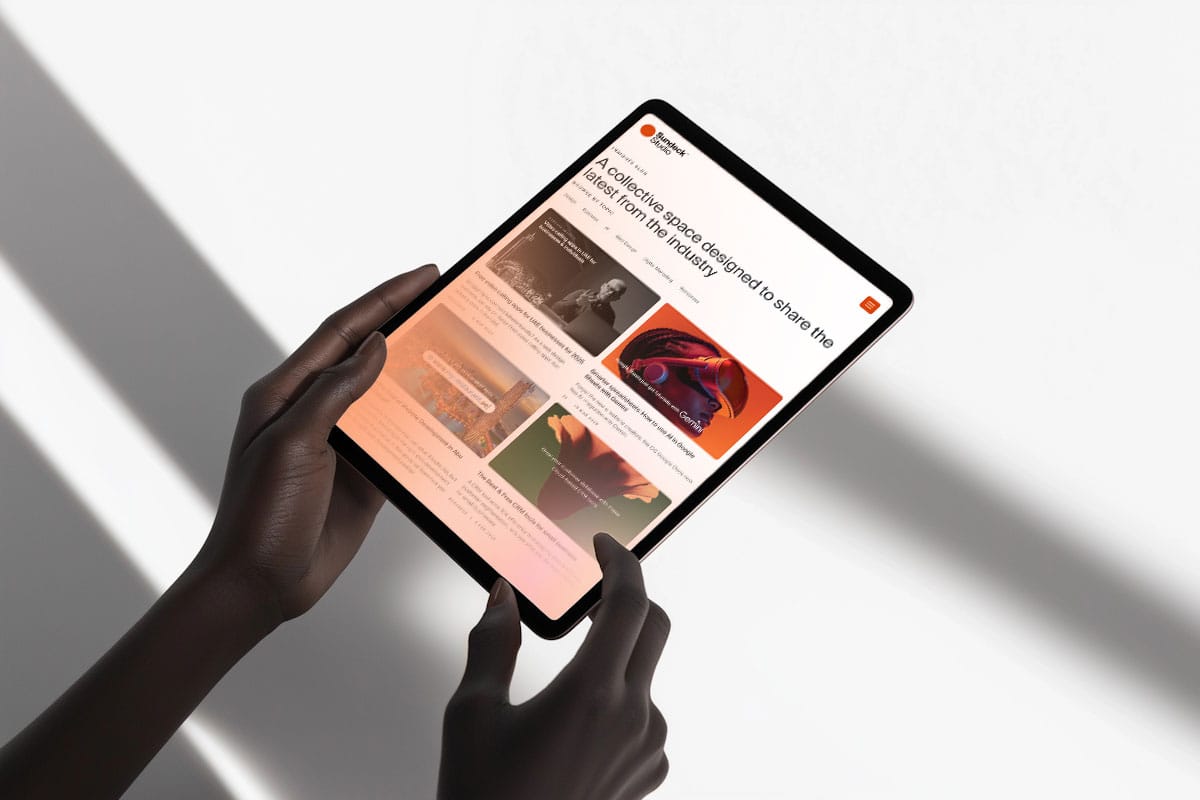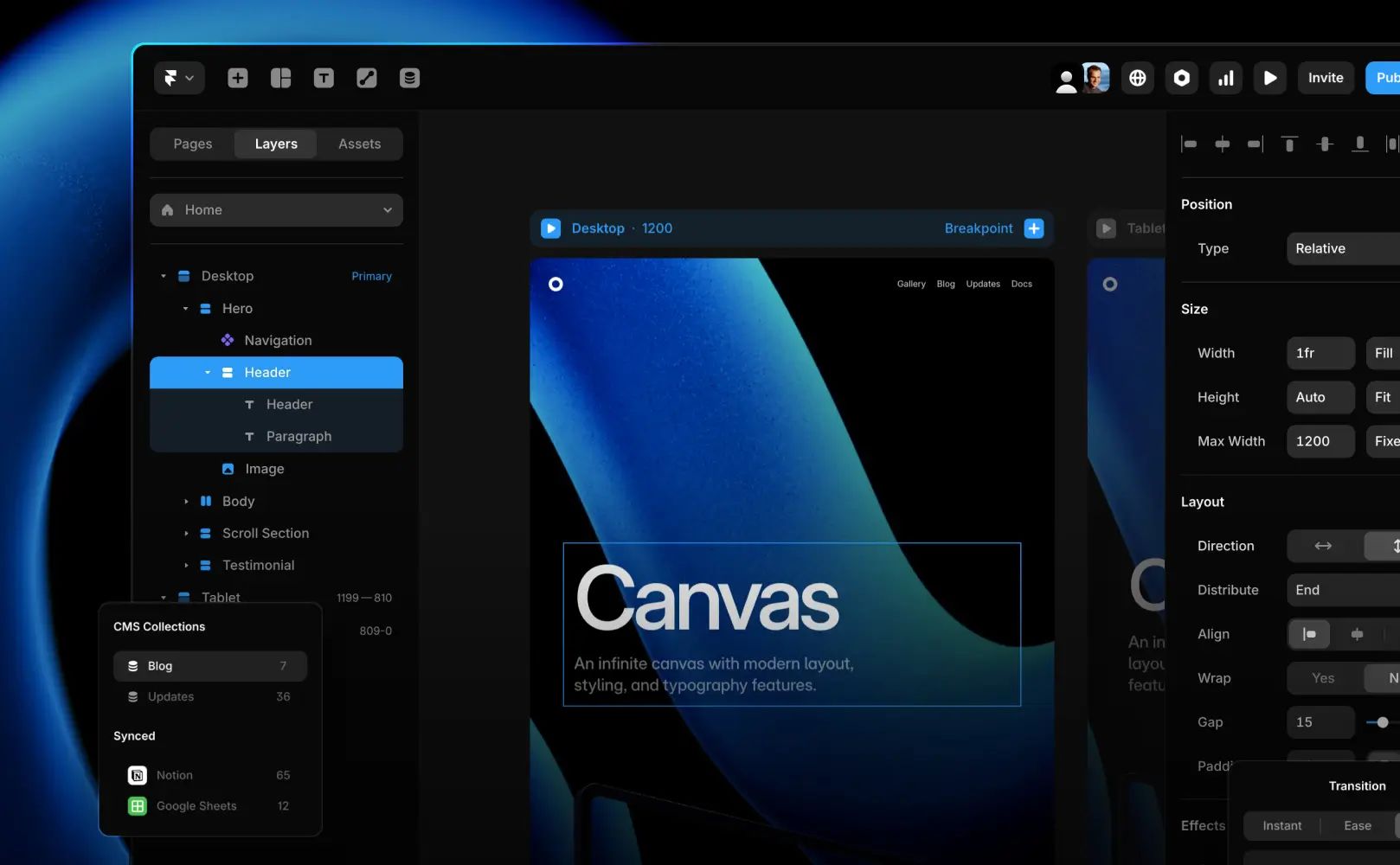
The web design platform Webflow, amongst it's competitors, has become a popular choice for web development companies across Australia. Webflow in simple words is a no-code web design platform that has enabled freelancers, small agencies and individuals to build websites much faster without dealing with the technical side of web development.
In this article, we'll deep dive into everything you need to know about Webflow, the pricing, pros & cons, competitors and most importantly, how to choose Webflow experts or a Webflow agency for your business website.
A quick note: If you're searching for a trusted web design agency in Auckland, a locally based web development agency in Sydney, or innovative web development in Abu Dhabi, get in touch with our team of Webflow experts and full-stack web developers today We are based in three countries, with high customer rating and best-in-class web design and development solutions
Now let's get back to Webflow and how this platform has fundamentally changed how web designers approach digital experiences and in general, web design practice. Webflow agencies that have mastered it are delivering results, much faster than large-scale traditional agencies, thanks to the ease of building a website that Webflow offers.
This guide breaks down everything you need to know about Webflow, from its technical capabilities to pricing structures, and most importantly, how to identify genuine Webflow experts who can transform your digital presence.
What Is Webflow?
Webflow is a visual web development platform that bridges the gap between design and code. Unlike traditional content management systems or website builders, Webflow generates clean, production-ready HTML, CSS, and JavaScript through a visual interface that mirrors how professional developers think about web architecture.
Launched in 2013, Webflow emerged from a frustration shared by designers and developers alike: the friction between conceptualising beautiful digital experiences and actually building them. Traditional workflows required designers to create static mockups, hand them off to developers.
Webflow eliminated this friction. It allows designers to build directly in the browser, through an intuitive visual interface. The result? Faster turn around time, without writing lines and lines of code. Giving more flexibility to UI designers.
Whether you're a website design company in Brisbane or as a business you are seeking web development on the Gold Coast, understanding Webflow's capabilities (both pros and cons) helps you make informed decisions about your digital strategy.
What makes Webflow a special web development platform?
Webflow isn't just another website builder wearing a different skin. Its architecture and approach to web design represent a fundamental rethinking of how we create for the web.
Performance
Webflow generates static front end with clean, semantic code without the bloat which means websites built on Webflow and other similar cloud-hosted platforms, load much faster than traditional platforms.
Every Webflow site benefits from automatic image optimisation, a global Content Delivery Network (CDN) that serves your content from servers closest to your visitors. This is great for businesses targeting local markets and focussing on local SEO and customers in specific areas or cities. For example if you are focusing on Local SEO in Sydney or reaching customers specific in a suburb in Sydney, using a CDN PoP (Point of presence) your website content will be served from the nearest available located server, resulting into fast loading times.
Important to know that Webflow runs on AWS (Amazon web services) and when AWS has an outage, your Webflow website or builder will expereince the same outage. The recent AWS outage in October 2025, took down a large number of applications and websites with it. One of the cons with Webflow is your are 100% dependent on Webflow, if there's a Webflow or AWS outage, all you can do is wait. On contrary, if you use an open-source or self-hosted platform, your web developer can easily migrate the site on another network. We discuss this point further down in this article.
Localisation features in Webflow
Webflow's localisation capabilities allow Webflow development agencies to create multilingual sites that maintain design consistency while adapting content, images and even layouts for different regions.
For agencies operating across Australia, New Zealand, and the UAE, this means building once and deploying everywhere. A web design company in Sydney can create a foundation that works equally well for all audiences across different regions. Combining localisation with Webflow CMS, content editors can easily manage content in each of the specified languages.
Webflow CMS capabilities
Content management shouldn't feel like archaeological work, digging through menus to find where to update a single line of text. Webflow's CMS treats content as structured data, allowing businesses to create custom content types that match their actual needs rather than forcing everything into a blog post format.
This flexibility is particularly valuable for Webflow agencies managing client sites across different industries. Each business gets a CMS tailored to their workflow, not a one-size-fits-all solution that requires extensive training and inevitable workarounds.
Important to know: Webflow CMS pricing can be a bit steep, compared to other CMS platforms. Webflow CMS also comes with it's own limitations and cannot be compared to a fully modular headless CMS, however, for small websites or simpler content strcutures, it can do the job well.
Third-party integrations in Webflow
No platform exists in isolation. Businesses rely on CRMs, email marketing tools, analytics platforms, payment processors and countless other services. Webflow allows Webflow developers to integrate tools through this eco system.
When it comes to custom integrations (that may not be available in Webflow Apps eco system) is where you may hit a limitation wall. If you require custom integrations or complex multiple integrations, Webflow may not be the best choice. But for known and basic integrations or CRMs, Analytics, these are all possible with Webflow.
Is Webflow good for SEO?
Every Webflow site generates clean, semantic HTML that search engines can easily crawl and index. Meta titles, descriptions, Open Graph tags for social sharing, alt text for images, schema markup, all of it is accessible and controllable without touching code.
Webflow also handles technical SEO fundamentals automatically such as XML sitemaps, 301 redirects, canonical URLs, and responsive design that ensures mobile-first indexing. For businesses focused on local SEO, the platform provides enough tools and technical foundation for ranking success.
What are the cons of using Webflow?
While Webflow excels in many areas, it's not perfect for every scenario. Understanding limitations helps you make informed decisions about whether it's the right platform for your specific needs.
Limited Third-Party Integrations
While Webflow connects with major platforms through native integrations and APIs, the ecosystem isn't as extensive as for example WordPress, which has decades of plugin development behind it. If your business relies on niche tools, custom integration might require custom development work and a platform that can handle that. WordPress or modern Headless CMS(s) excel at this, where is Webflow may lack in this department.
If you need deep integrations or advanced Ecommerce functionality it's worth discussing with Webflow experts before committing to the platform.
Lack of Ecommerce features
Webflow's ecommerce capabilities exist but remain limited compared to dedicated platforms like Shopify or WooCommerce. You can sell products, manage inventory and process payments, but advanced features like abandoned cart recovery, product variants, or discount rules require workarounds or third-party tools.
For businesses where ecommerce is the primary focus, especially those with extensive catalogues or detailed fulfilment needs, a dedicated ecommerce platform might serve better. Another use-case where Webflow may not be be the best Ecommerce solution is if you plan to scale to a very large Ecommerce store, for such case Shopify might be the best choice as Webflow is not made for Ecommerce, but targetted towards brochure or small to mid-scale websites.
Dependency on Webflow and ongoing downtime issues
Platform dependency is real. If Webflow experiences downtime, your site goes down with it. If the network that Webflow relies on (AWS) has a downtime, your website or builder will go down too. There is no exception to Enterprise customers, if theres a major Webflow downtime, Webflow Enterprise customers will face it too. This is something most Webflow development agencies will "forget" to mention when selling their services. This contrasts with self-hosted solutions where you control redundancy and failover systems and web developers can quickly host your website on another platform.
Webflow downtime July 2025 Reddit reviews
Pricing depdendency
Additionally, you're tied to Webflow's roadmap and pricing decisions. If they close down features or significantly increase prices, your options are limited to accepting changes or migrating entirely, a costly and time-consuming process.
Investor-driven Pricing
It's worth acknowledging that Webflow, backed by significant venture capital investment, operates under pressure to demonstrate growth and path to profitability. This reality has driven price increases over recent years, and further increases seem probable.
Businesses choosing Webflow should anticipate price evolution and budget accordingly.
For Webflow agencies it's important to factor potential price increases into client proposals prevents difficult conversations when renewal costs rise.
Webflow owns your data
This is perhaps the most significant concern. While you can export your design files and content, the fully functioning site lives within Webflow's ecosystem. True portability, taking your site and simply moving it to another host isn't straightforward.
For businesses where data sovereignty is critical or who anticipate eventual platform migration, this point requires careful consideration.
Limited CMS flexibility
Webflow's CMS is powerful but operates within guardrails. Compared to fully custom solutions or platforms like WordPress with extensive plugin ecosystems, there are limitations on data relationships, collection sizes, and complex querying.
If your content strategy requires intricate taxonomies, many-to-many relationships between content types, or massive databases with hundreds of thousands of entries, Webflow's CMS might feel restrictive.
High prices compared to competitors
Webflow isn't cheap. Compared to free, open-source options like WordPress or low-cost builders, the monthly costs add up, especially when managing multiple sites or using ecommerce features.
Webflow also charges per-user, unlike some other platforms with similar features. Webstudio for example charges a fixed $20 fee regardless of how many users and offers greater technical features compared to Webflow. Webstudio however requires basic development knowledge, which is why most Webflow agencies with limited development skills, tend to only recommend Webflow to thier clients. As a business, it is worth looking into alternatives and consult with web development experts.
Benefits of Using Webflow
Webflow's benefits are substantial and increasingly compelling for small businesses prioritising speed, quality and flexibility.
No Code Platform
Designers can build production-ready websites without writing code. This democratisation of web development means creative visions don't die in translation between design and development. The person who understands the brand, the user experience and the strategic goals can directly build the digital experience without hiring a full-stack developer.
Hosting managed by Webflow
We've touched on this, but it bears repeating: managed hosting eliminates significant overhead. No server configuration, no security patches, no performance optimisation beyond what Webflow handles automatically. For Webflow agencies, this means focusing on design and strategy rather than technical infrastructure.
No deep development experience required
Small businesses and startups can build their own websites without hiring full development teams. A designer with Webflow training can accomplish what previously required multiple specialists.
For smaller teams of website designers in Brisbane or small web development agencies in Auckland, this means lower operating costs.
Faster Turnaround Time
Businesses that need to adapt quickly, test ideas rapidly and respond to market changes without months-long development cycles can use Webflow for quick go-to-market digital presence.
A skilled Webflow developer can build a complete marketing site in few weeks rather than months. This velocity translates directly to competitive advantage, allowing businesses to move faster than competitors stuck in traditional development cycles.
Webflow vs Competitors
Understanding how Webflow compares to alternatives helps contextualise its strengths and weaknesses. Each platform serves different needs and the "best" choice depends entirely on your specific requirements, technical capabilities, and business goals.
Webstudio vs Webflow
Webstudio positions itself as an open-source alternative to Webflow, emphasising freedom from platform lock-in and community-driven development. For developers concerned about vendor dependency and who want full control over their infrastructure, Webstudio offers compelling benefits.
Webstudio operates with similar features to Webflow, but since it is open-source and not investor-driven enterprise, the pricing is significantly reasonable. There are more features, released frequently, without changes in pricing. Webstudio uses Cloudflare Workers as their hosting technology from day one, something Webflow is learning from Webstudio and adapting to.
With recent Webflow downtime, a large number of users moved to Webstudio. It's impressive and reasonable pricing made this migration decision even easier.
Webstudio also has flexibility to connect any modern Headless CMS, self-host the website on any platform, something Webflow lacks. All these features and pricing, makes Webstudio a superior platform to Webflow, however being new it is not as popular amongst Web developers in Australia and New Zealand. This is where we provide consultation to our clients, offering them the best platforms and tech stack for their user case.
Framer vs Webflow
Framer evolved from a prototyping tool into a full website builder, bringing exceptional animation capabilities and a design-first philosophy. For designers coming from Figma who prioritise micro-interactions and sophisticated animations, Framer feels native and intuitive.
Framer offers similar features to Webflow, great for small to medium scale sites. Though in some parts Framer lacks some features but they are in progress too.
WordPress vs Webflow
This comparison dominates discussions because WordPress powers over 40% of the web. Its ecosystem is unmatched, tens of thousands of plugins, themes for every conceivable use case, and a massive developer community.
WordPress however, comes with some complexity too. To build a WordPress website that is high-performance, extremely flexible, you'd require to work with WordPress development experts.
Our WordPress developers in Sydney, Brisbane and Abu Dhabi have developed 100s of WordPress websites, some award winning brand sites and large scale business websites and will be happy to give you a free consultation.
For businesses wanting complete control and unlimited customisation possibilities, WordPress remains compelling option, provided that you partner with a WordPress expert. Many web design companies in Sydney and across UAE (both regions where we operate) now offer both, choosing the right platform for each client's specific needs.
Webflow | Webstudio | Framer | WordPress | |
|---|---|---|---|---|
Pricing | $29/month | $20/month | $38/month | Free |
Per seat price | $19/month | Free | $45/month for 2 additional | Free |
Per seat price | $45/month | Free | $45/month | Free |
Built-in CMS | Yes | No | Yes | Yes |
Connect any CMS | No | Yes | No | No |
Call external data via API | Very limited | Yes | No | Yes |
Connect multiple CMS | No | Yes | No | No |
Connect with Notion as database | No | Yes | No | No |
Animations | Yes | Yes | Yes | Yes via Plugins |
Hosting | Included | Included | Included | ~$20/month |
Use elements from Tailwind library | No | Yes | No | Yes via Plugins |
Security | 100% | 100% | 100% | Self-managed |
Last price increase | 2023 | No change | 2025 | No change |
Self-hosting option (no hosting lock in) | No | Yes | No | Yes |
Eco system of tools | Medium | Small | Small | Largest |
Unlimited projects | No | Yes | No | Yes |
Unlimited pages | No | Yes | No | Yes |
Backups | No | Yes | No | Yes |
Open-source | No | Yes | No | Yes |
Correct CSS naming convensions | No | Yes | No | Custom |
Cloudflare proxy support | No | Yes | Yes with workaround | Yes |
Is Webflow the right choice for your project?
Webflow fits great for certain use cases and project types and that's why understanding the project requirements and use cases helps businesses decide, whether Webflow is the right choice for their project or not. Webflow is great choice for the following cases and project types:
Webflow of freelancers and no-code web builders
Independent designers and developers building client sites benefit enormously from Webflow's efficiency. The ability to design, develop, and deploy without context-switching between tools accelerates everything from proposals to final delivery.
For freelancers transitioning from design-only services to full website delivery, Webflow provides the technical capability without requiring years of development training.
Small or mid-scale agencies with limited web development capabilities
Webflow has enabled design and branding agencies to bring web design capabilities in-house.
A website design company in Brisbane might have exceptional design talent but lack backend developers. Webflow bridges that gap, allowing the team to deliver complete solutions without expanding technical staff.
Businesses who want to self-manage their websites
Marketing teams at product companies, small business owners and entrepreneurs often need basic websites but lack technical resources. Webflow empowers these teams to build and maintain professional sites without external agencies or dedicated developers.
Businesses that require a simple landing page or marketing page
Custom development is unneccessary for a simple marketing landing page and Webflow (or similar solutions) are cost effective and make a no-brainer choice for such websites. You can host lead-generation websites, marketing pages or small marketing websites with Webflow in matter of weeks.
Benefits of partnering with a Webflow Agency
While Webflow's accessibility means many businesses can build sites internally, partnering with experienced Webflow experts often delivers substantially better results, especially for businesses where digital presence directly impacts revenue.
Real-world webflow development experience
There's a difference between knowing how to use Webflow and knowing how to build scalable, performant, conversion-optimised websites with it. Agencies bring battle-tested solutions to common challenges, understanding not just what Webflow can do but what it should do for specific business contexts.
Experienced Webflow developers anticipate scaling challenges, structure CMS collections for maintainability, optimise performance beyond default settings, and implement best practices that amateur builders might miss. This expertise prevents costly rebuilds when sites need to evolve beyond initial scope.
In-house web design team
Technical capability means nothing without strong design thinking. Webflow agencies with dedicated design teams bring user experience expertise, brand development capabilities, and aesthetic sensibility that elevates websites from functional to remarkable.
For businesses in competitive markets, whether that's web development on the Gold Coast to a locally operated Webflow development agency in Abu Dhabi, design quality and experience of building scalable websites, differentiates winners from everyone else.
Webflow experts
Certification and platform expertise matter only to a certain extent, but real expertise comes from solving diverse challenges across industries and use cases. Agencies working actively on web development projects, develop deep knowledge beyond just a platform, but knowledge on how to solve in-field projects, this is what makes expert web development agencies surpass what generalists can offer.
What to look for when hiring Webflow experts
You can differentiate exceptional web development partners from average ones by asking the right questions and evaluating specific criteria.
Real web development experience beyond the no-code platforms like Webflow
Webflow's accessibility means people with limited technical background can build websites. This is also a con to Webflow as a platform. But real world production level websites often require development of complex features, or even complex user experience problems that require expertise to solve. The best Webflow agencies employ people who understand web development fundamentals deeply, and are not only Webflow experts, but expert web developers.
Ask potential partners about their development background. Have they worked with other platforms? Do they comprehend JavaScript fundamentals? Have they done any complex integration or solved user experience challenges for a previous client? This knowledge separates those who can follow templates from those who can solve unique challenges.
Expertise in Webflow and alternative platforms
Platform-specific expertise matters. Webflow has particular approaches to responsive design, CMS structure, interactions, and integrations. Agencies deeply experienced with the platform know these nuances intimately.
Client reviews
Social proof matters. Agencies confident in their work eagerly share client testimonials, case studies, and references. Read reviews carefully, looking not just for positive sentiment but specifics about communication, problem-solving, and results.
For Webflow development agencies, ask specifically about post-launch support, training quality and how they handle revisions or unexpected challenges. If you are dealing with a Webflow development agency in Australia, ask for one or two references from their Australian clients. Similarly if you are in contact with an Dubai Webflow agency, Abu Dhabi Webflow agency or Auckland based Webflow experts, look relevant client reviews from those cities. Some agencies will not have active Google reviews page, but you can ask them to share a reference of previous client who you can reach out to. These operational details often determine satisfaction more than initial delivery.
Book a free chat with Webflow expert in your city
At Sundeck Studio, we've built our reputation on delivering exceptional Webflow experiences across Australia, New Zealand and the UAE. We're not just technically proficient, we're Webflow experts that are strategically focused on results that matter to your business.
Let's talk. No sales pressure, no generic proposals, just genuine conversation about your goals and how we might help achieve them.